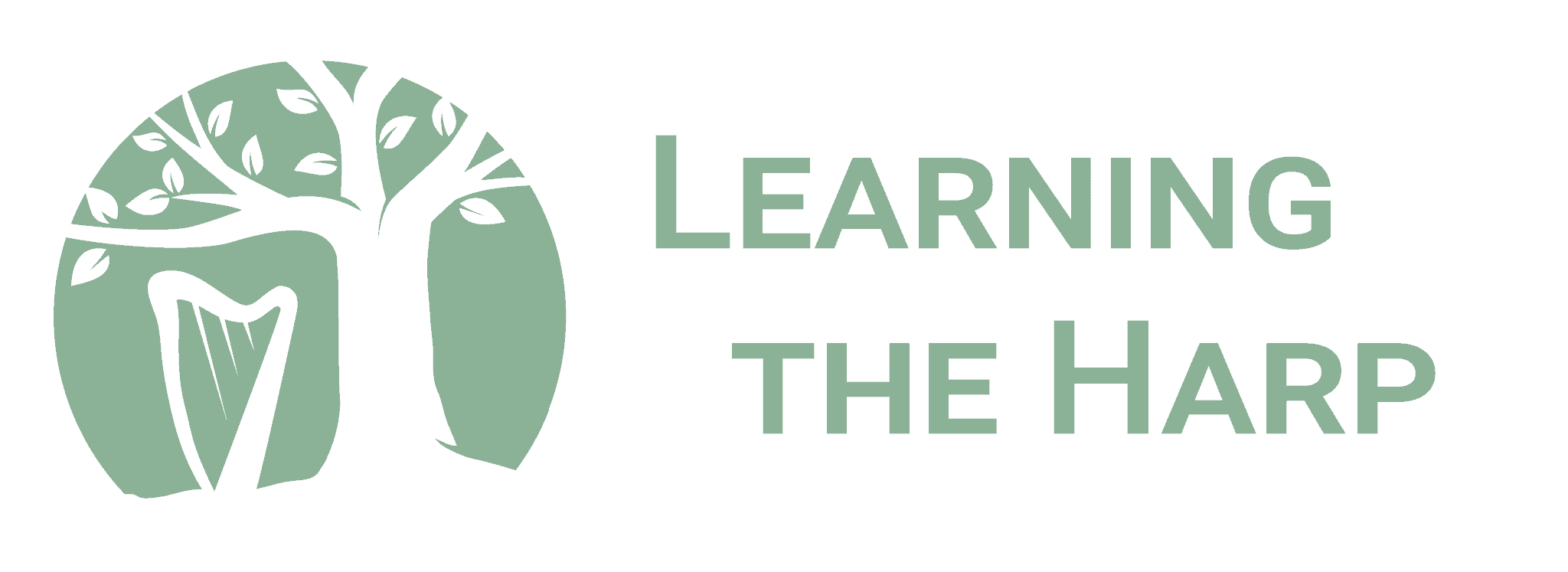- Click the heart-beat icon on the left to go to the Activity Feed.
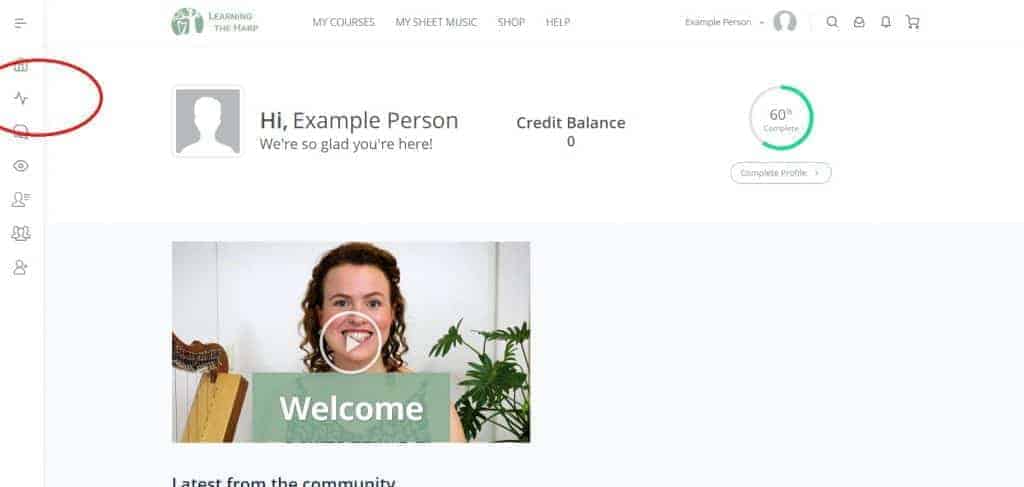
2. Type a message to say hi to everyone! If you’d like to add a picture, click the little camera icon just below the text box.
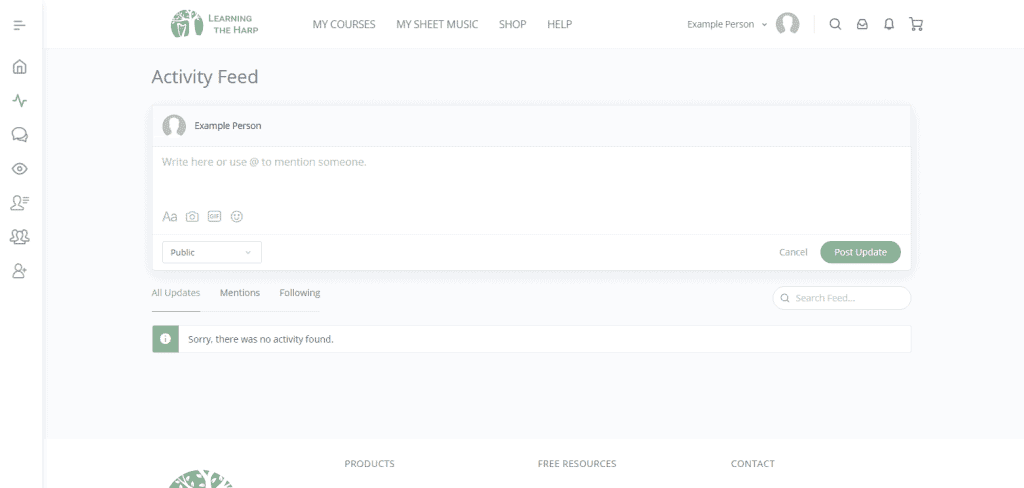
3. Once you have finished your message, click “Post Update”!