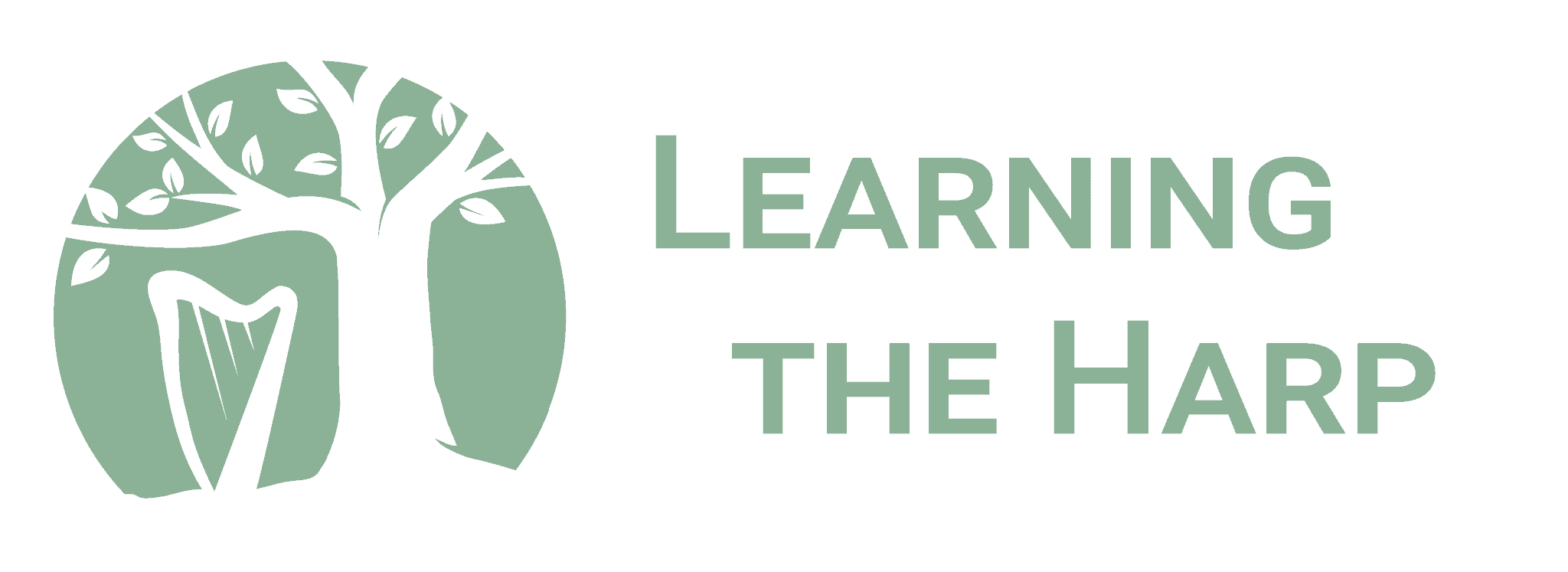Click on groups on the left menu bar (https://www.learningtheharp.com/groups/) and click on the ‘My Groups’ tab at the top.
Please note: You automatically get added to the ‘classmates’ group the courses you get. We’re currently testing out having comment sections below each video in the course instead of using classmates groups. For more recently released courses you will find the comments function instead of the classmates group.