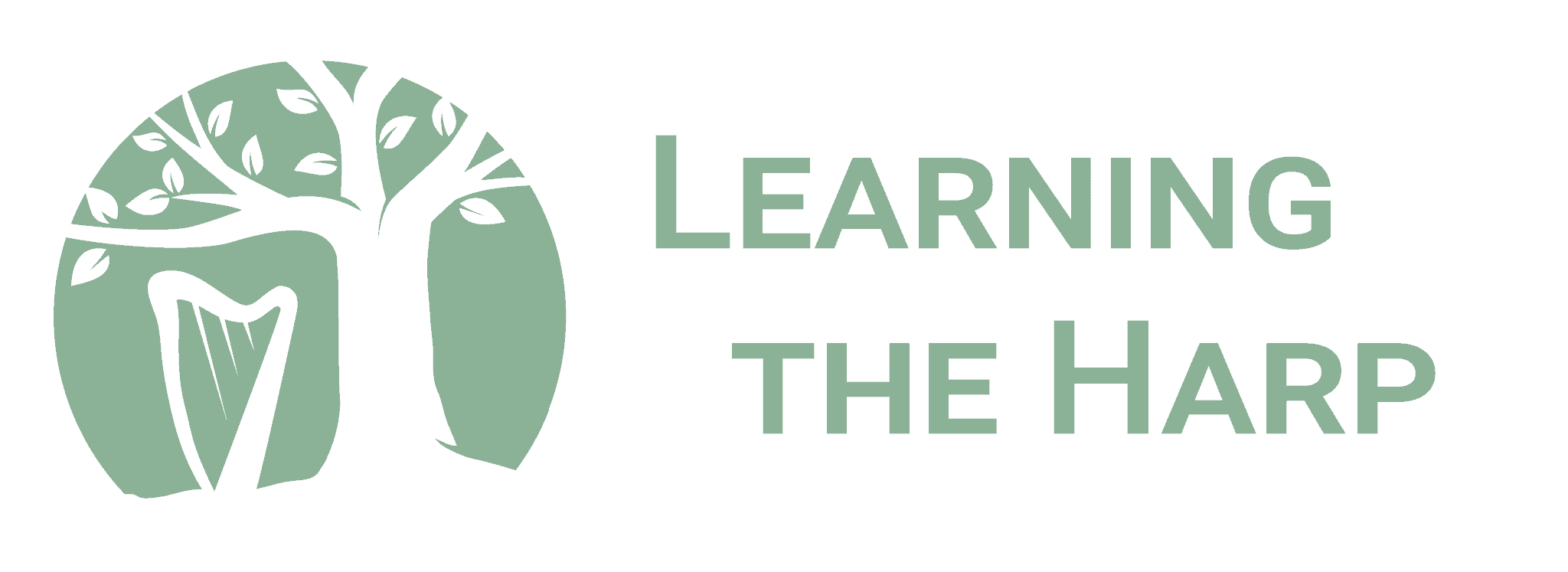- Go your Dashboard (to get there, click the Home icon on the top left menu)
- Click the “Complete Profile” button on the top right
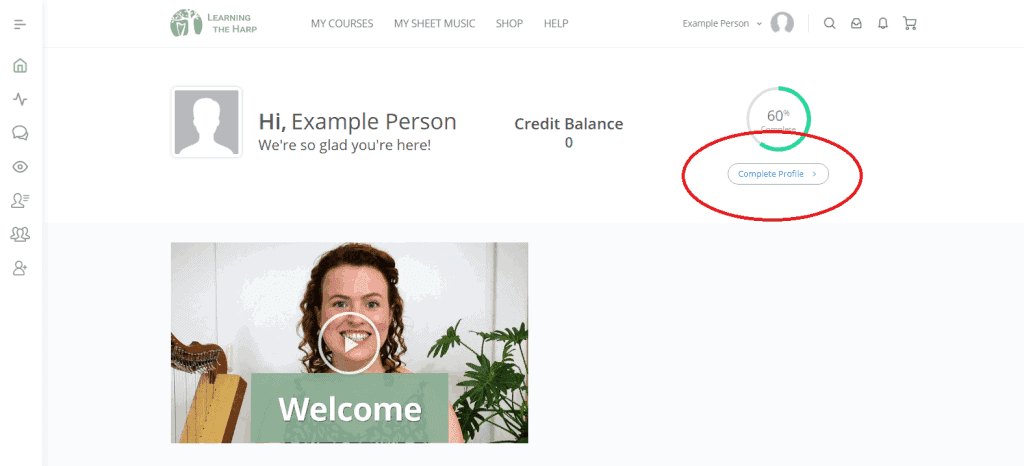
3. On the left, select the tab that says “Profile Photo”.
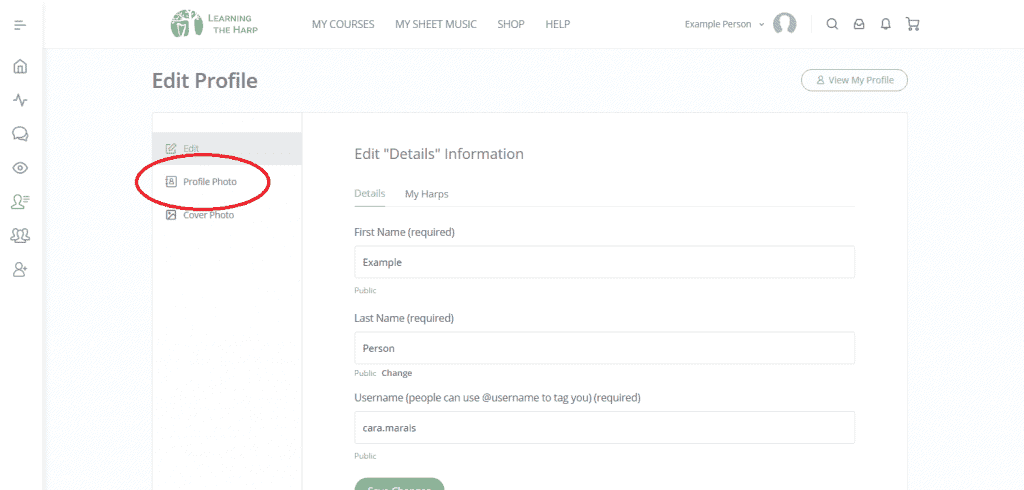
4. Click the “Select your file” button in the center.
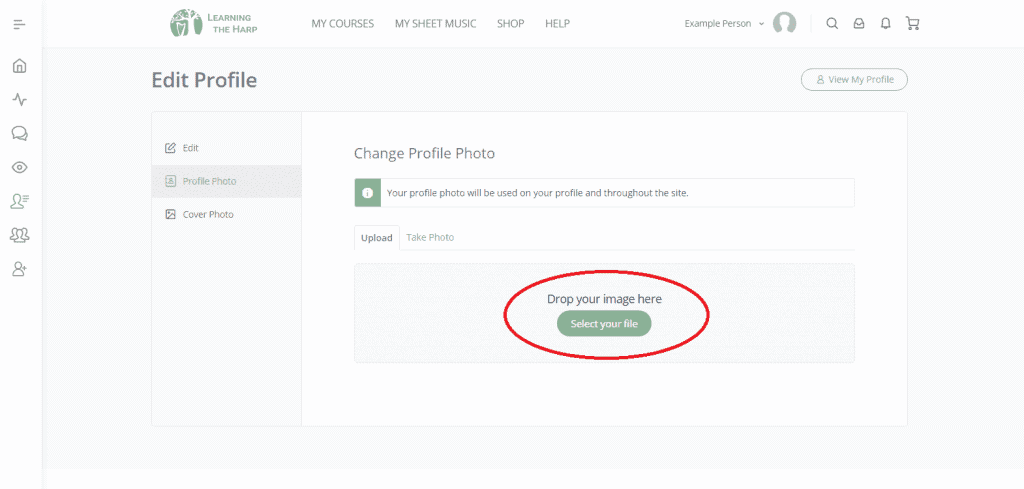
5. Find your picture on your device. Drag the square selector panel bigger so that the whole photo will be seen. Click “Crop Photo”
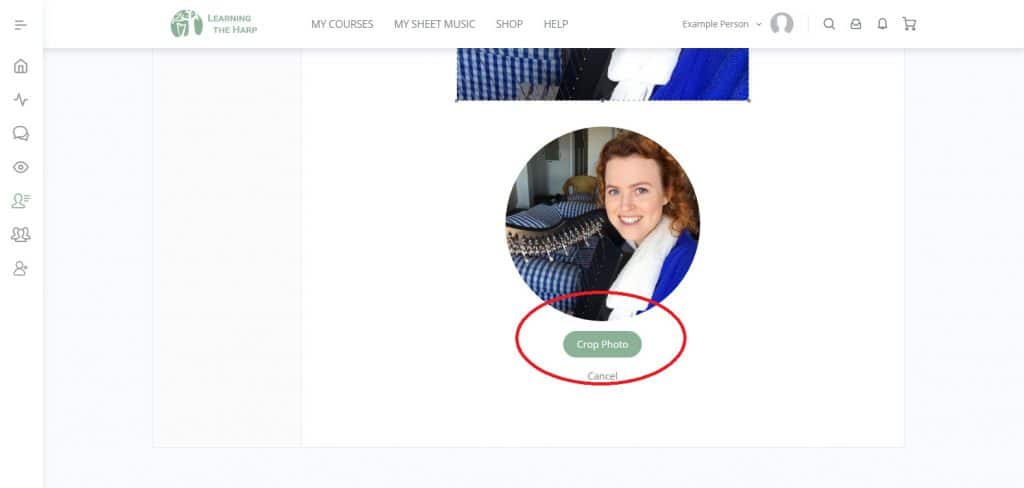
Your profile picture is now uploaded!