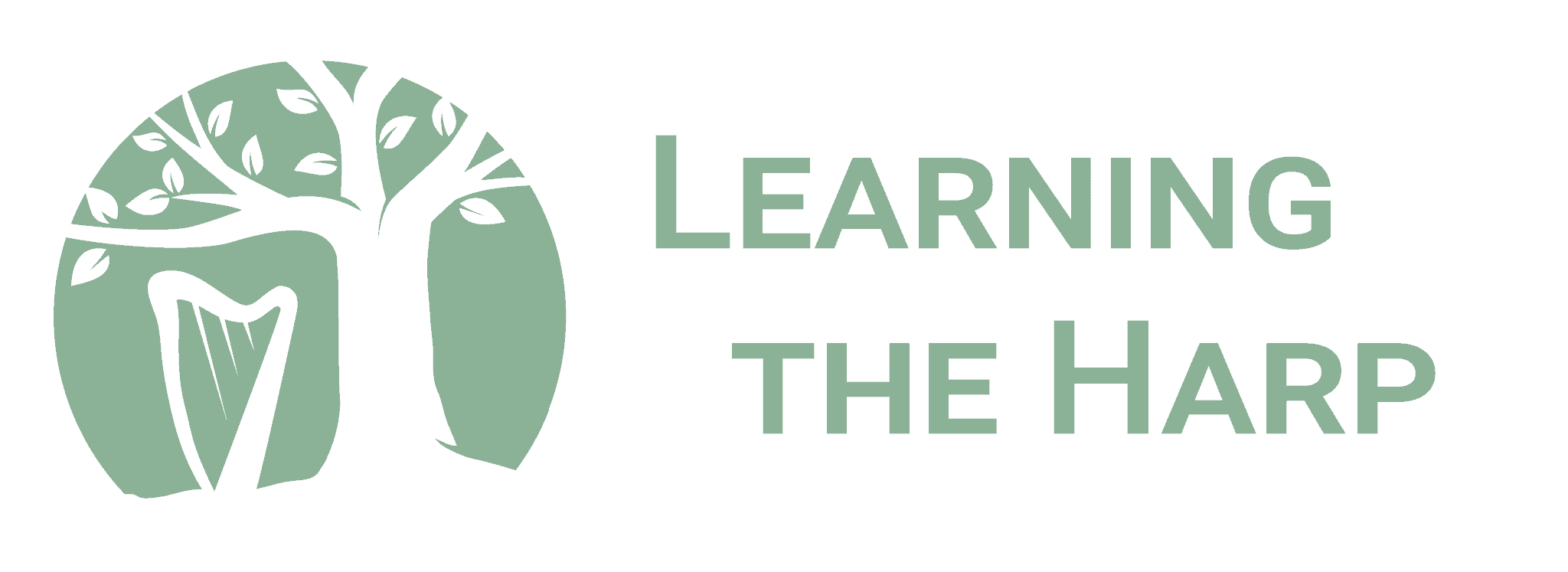If you delete your account, you will lose access to all the courses you have purchased on our platform (including the course you got with your free trial). You will also lose access to our community and all of your comments, connections and any messages you have sent.
To delete your account, click the profile dropdown menu on the top right (you must be logged in) and select ‘Account Settings’.
On the menu on the left hand side, there is an option that says ‘delete account’. Click the button. It will ask you to confirm before it deletes your account.