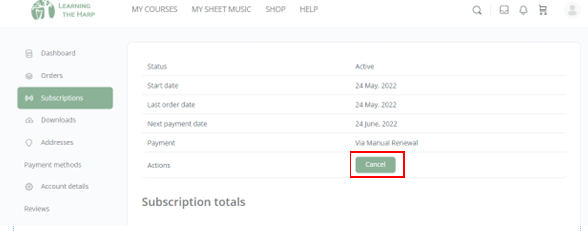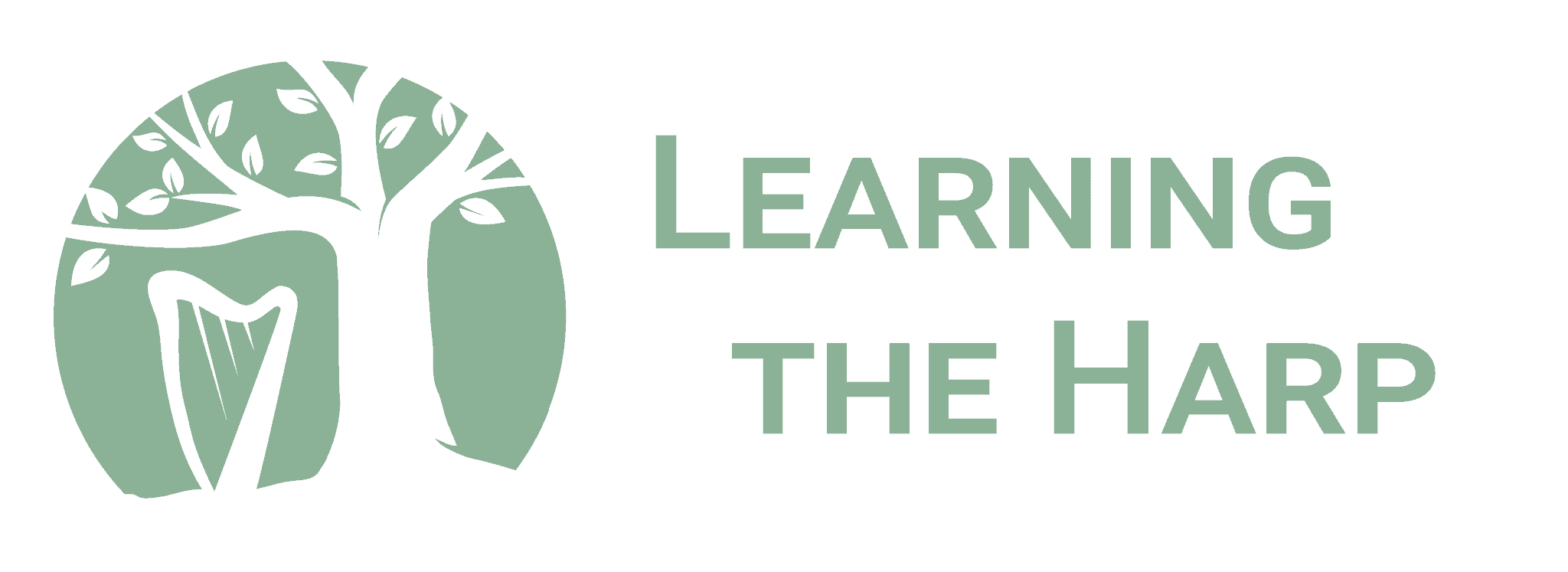You can cancel your membership any time! You won’t lose access to the courses you have already purchased with your credits.
But you will lose access to the ‘Members only’ group, monthly Online Meetups and if you want to sign up again it will be at the price that the Membership is charged at that time.
HOW TO CANCEL YOUR MEMBERSHIP:
1. Log into your profile. Click on your profile picture. This drop-down menu will appear:
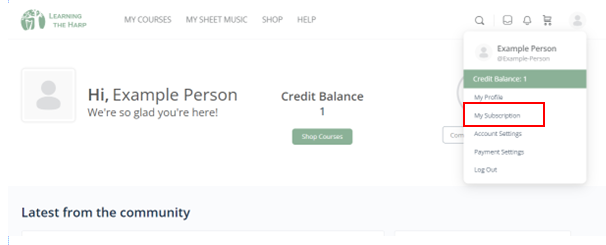
2. Click on ‘My Subscription’. This screen will show. This screen will list the subscriptions you have with us. Choose which subscription you’d like to cancel and click on ‘View’. If you have only one subscription, the subscription will be seen as per point 3 below.
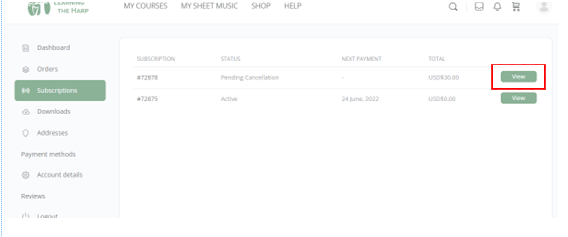
3. This screen will show. Click on ‘Cancel’: