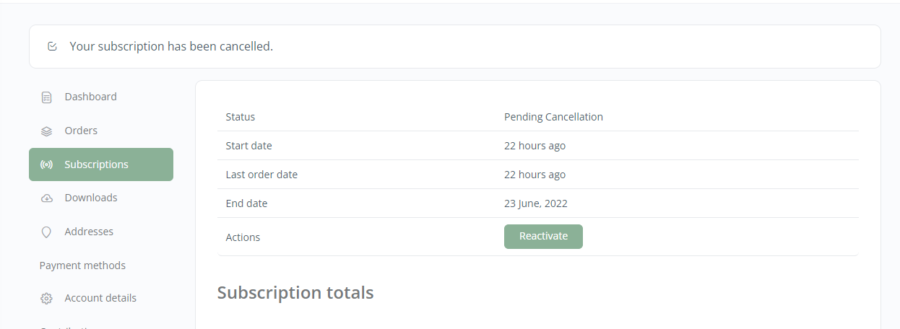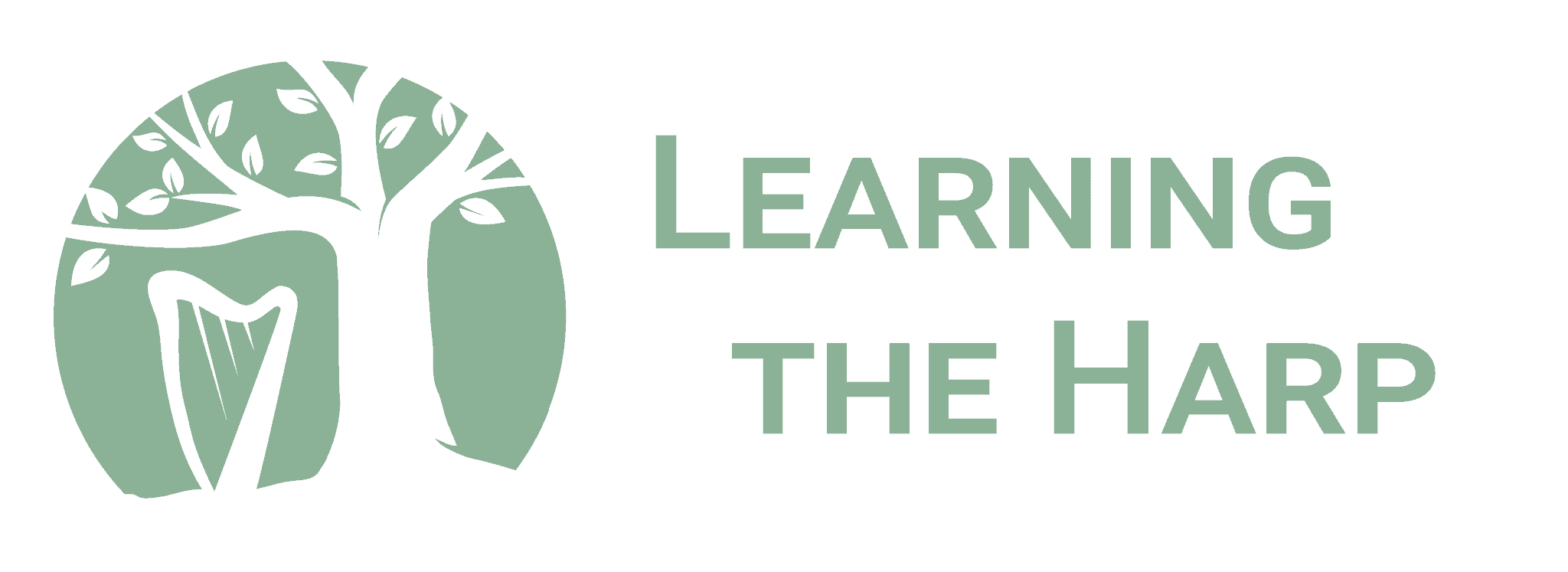If you’d like to cancel your Free Trial before your 30 days come to an end, follow these steps:
HOW DO I CANCEL MY FREE TRIAL:
1. Log into your profile and click your profile picture in the top right-hand corner. This drop-down menu will appear. Click on ‘My subscription’:
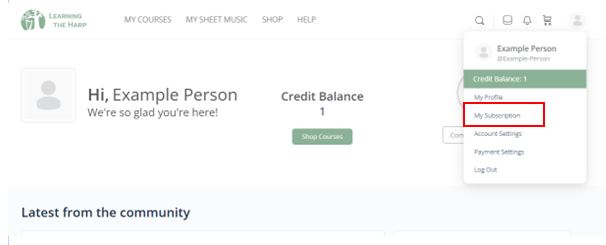
2. This page will appear. If you have more than one subscription with us (a Free Trial and you’re a Free Community Member but you only want to cancel your Free Trial), they’ll be listed below. Choose which subscription you’d like to cancel and click on ‘View’. If you only have one subscription with us, the subscription will be seen as per point 3.
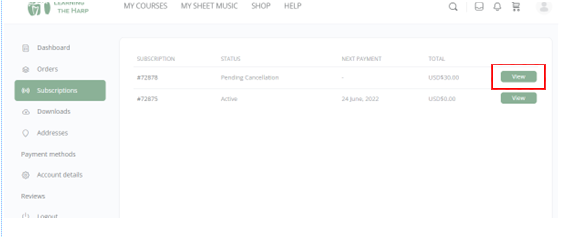
3. This page will appear. Click on ‘Cancel’.
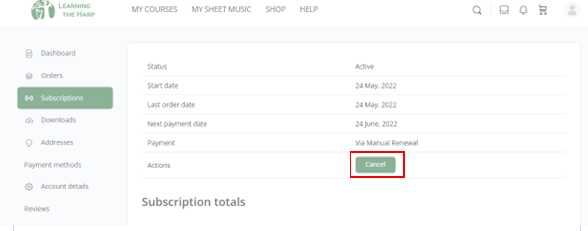
Once you’ve cancelled your Free Trial, your status will change from “Active” to “Pending Cancellation”. The Trial will automatically cancel once it reaches the end date. You won’t be charged. See below: