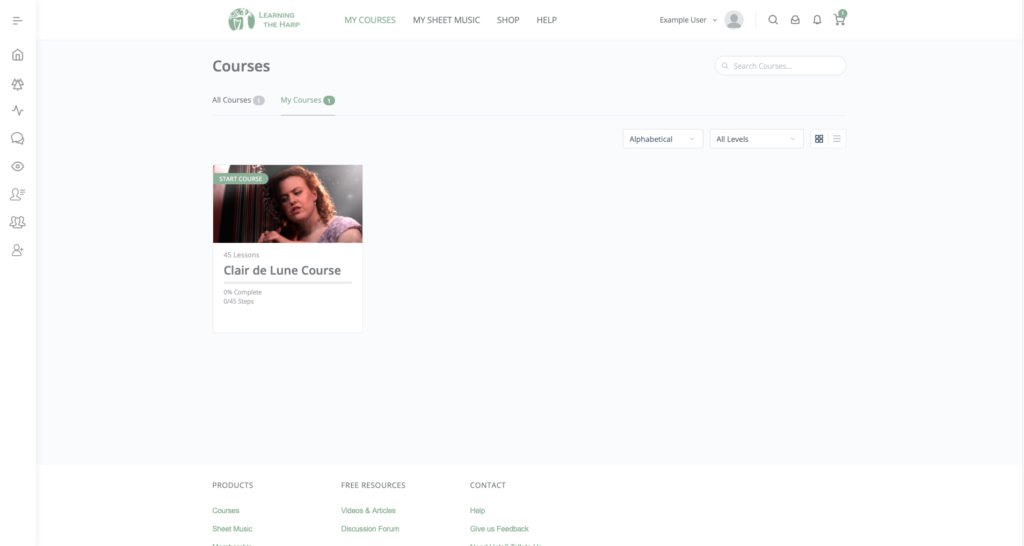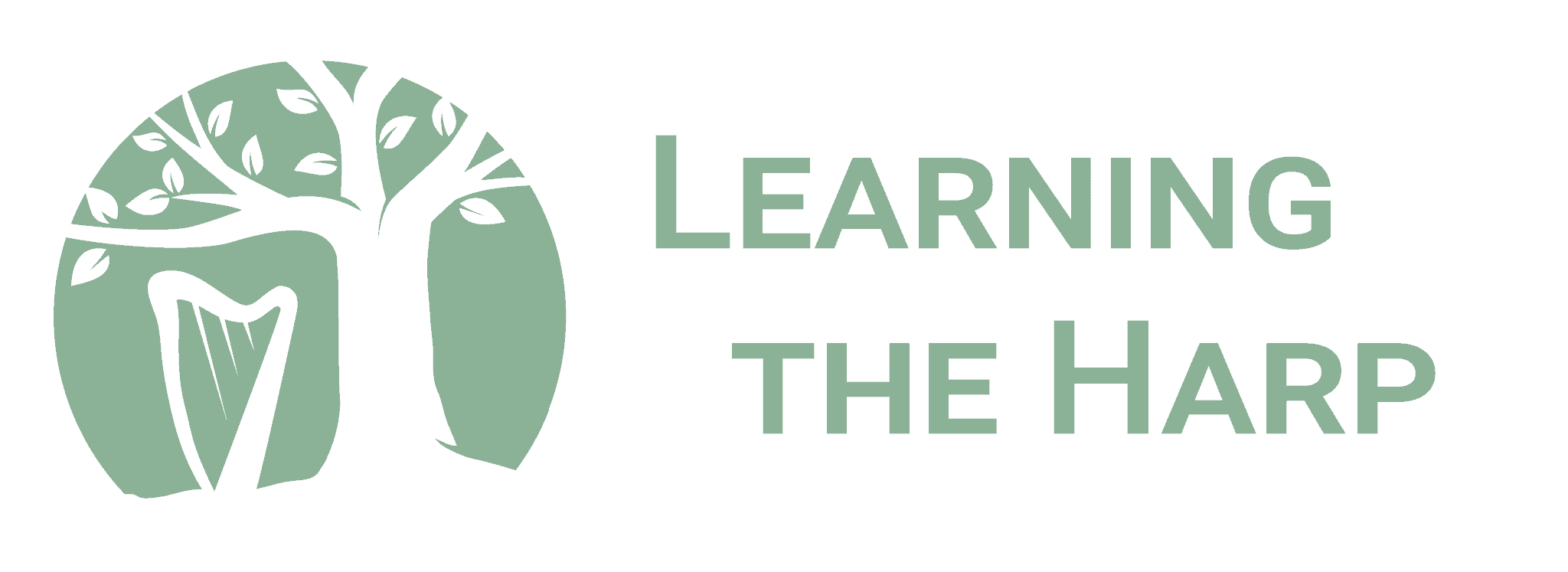1. To check your credit balance, first log in here, and then visit your dashboard (get there with the “Home” icon on the left menu), or click your name at the top of your screen. It will drop down a menu with your credit balance.
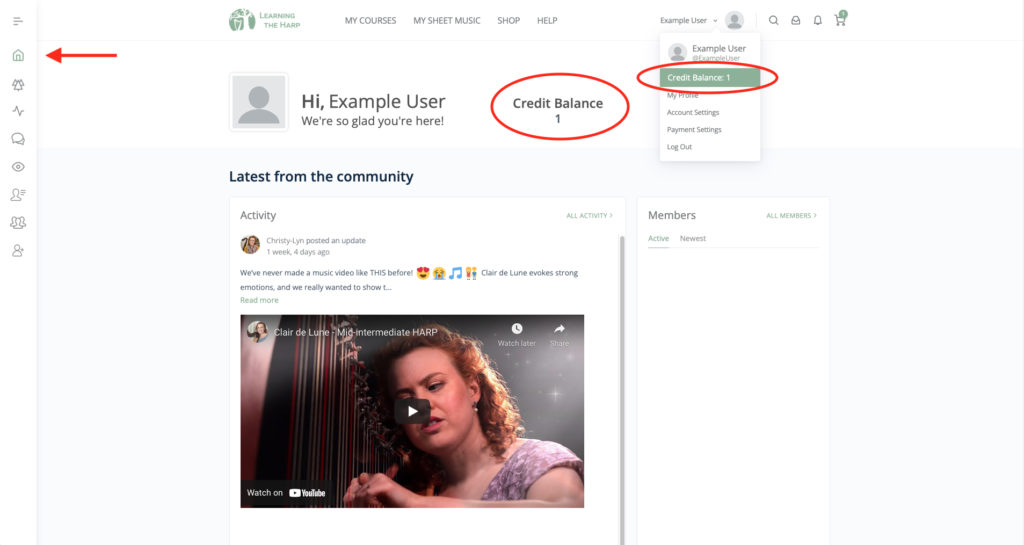
If you do not have a credit in your account but your subscription payment went through, please contact us here so that we can fix the problem for you.
2. Go to the shop and browse the courses.
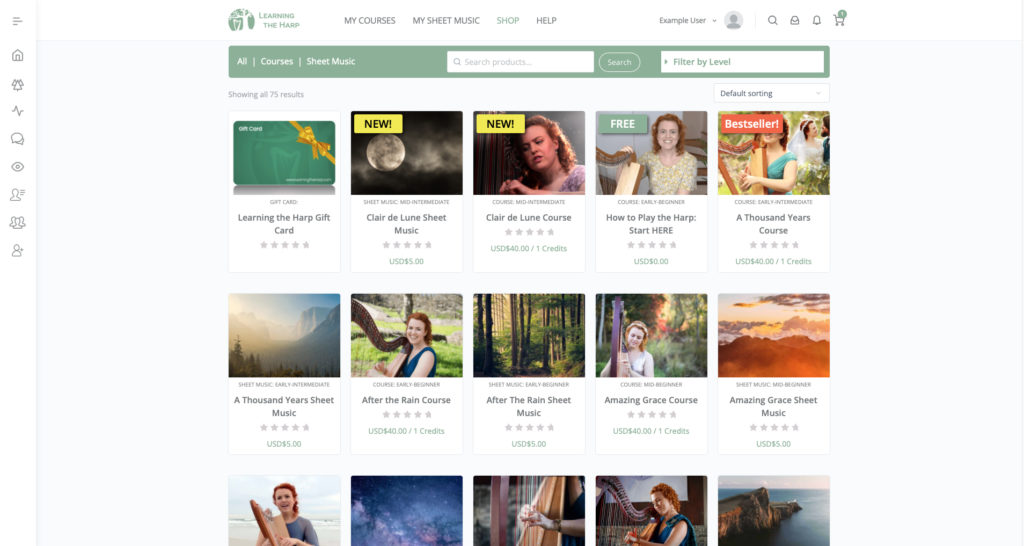
3. Once you see a course that you’d like to purchase with your credit, click on its image in the store which will take you to the product page for that course.
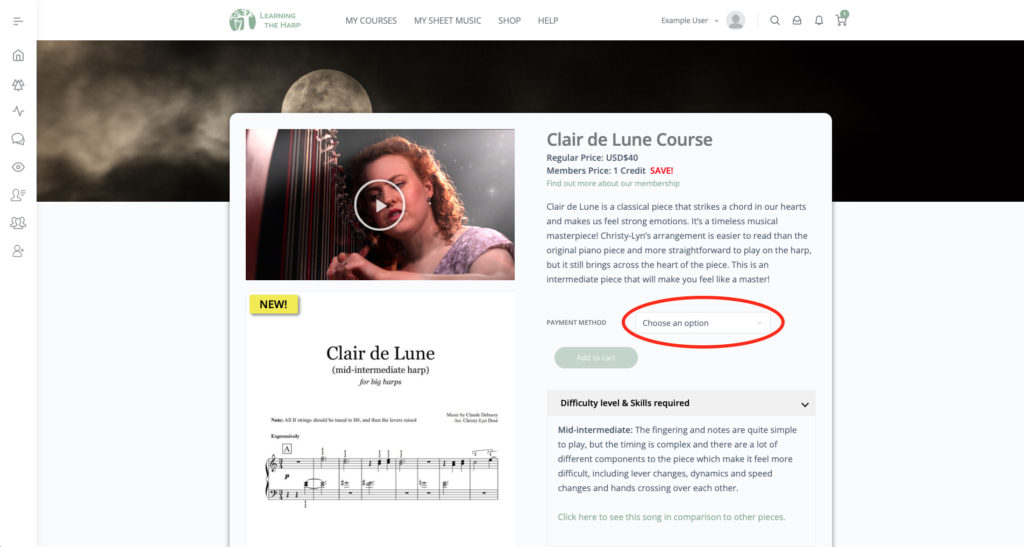
4. From the “Payment Method” dropdown menu which says “Choose an option”, select “Membership Credits”.
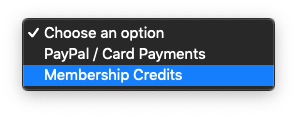
NB: Please note that you will only be able to purchase 1 course at a time using Membership Credits.
If you try to add multiple courses to your cart, you will be asked to make payment via PayPal.
5. A message will appear to confirm the number of credits in your account, and below you will see a green button to “Buy with 1 Credit”.
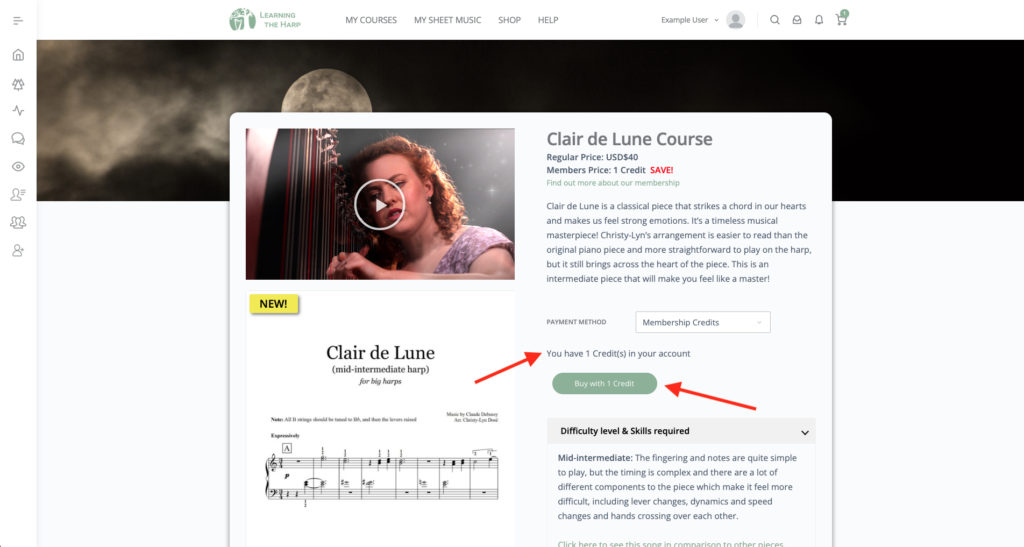
6. Click the button and wait a few seconds for the purchase to go through. You will automatically be taken to your My Courses page, where you can click on the course image which will take you to the course page where you can click the “Start Course” button to begin learning!