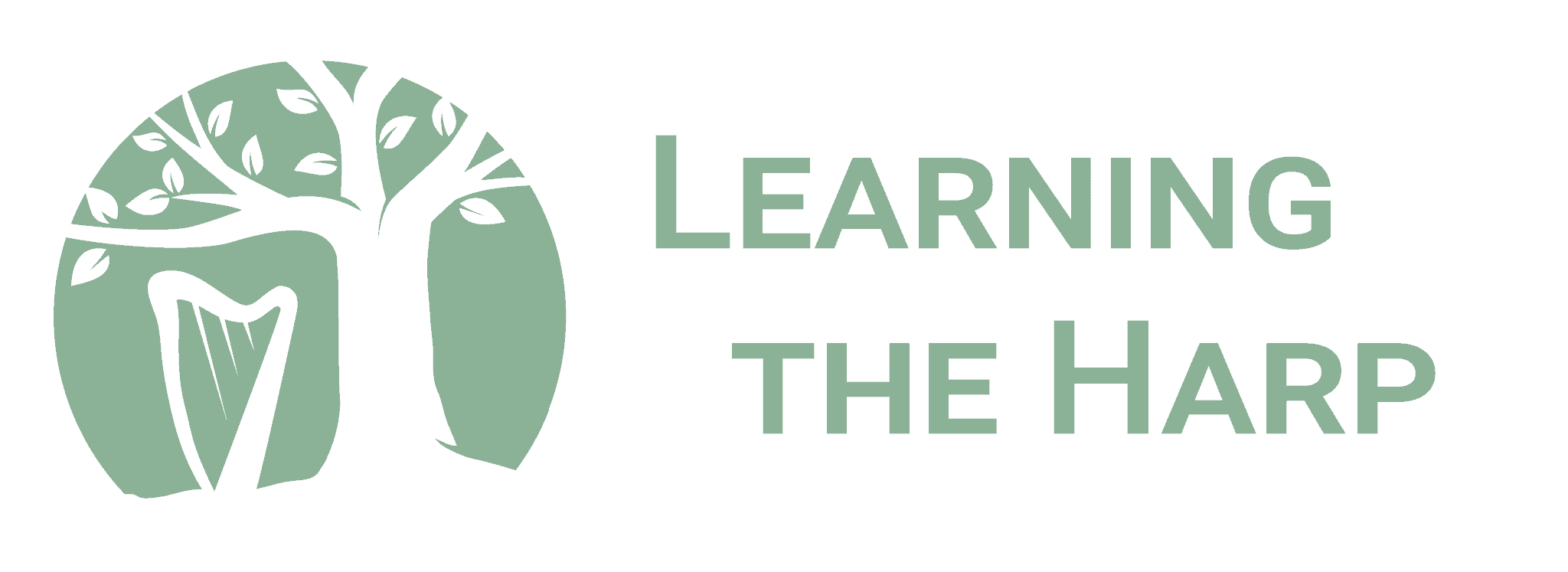-
How to start a new discussion
Start a new discussion any time you want to ask a new question or start a new topic of conversation within the relevant forum.
Note: to keep the forum neat, first search to see if someone else has asked the same question before! You might find your answers there waiting for you.
To start a new discussion:
Step 1: You need to be logged in. Click here to login.
Step 2: Click Start New Discussion
Step 3: There you go! You can ask your question or start a topic of conversation
Log in to reply.