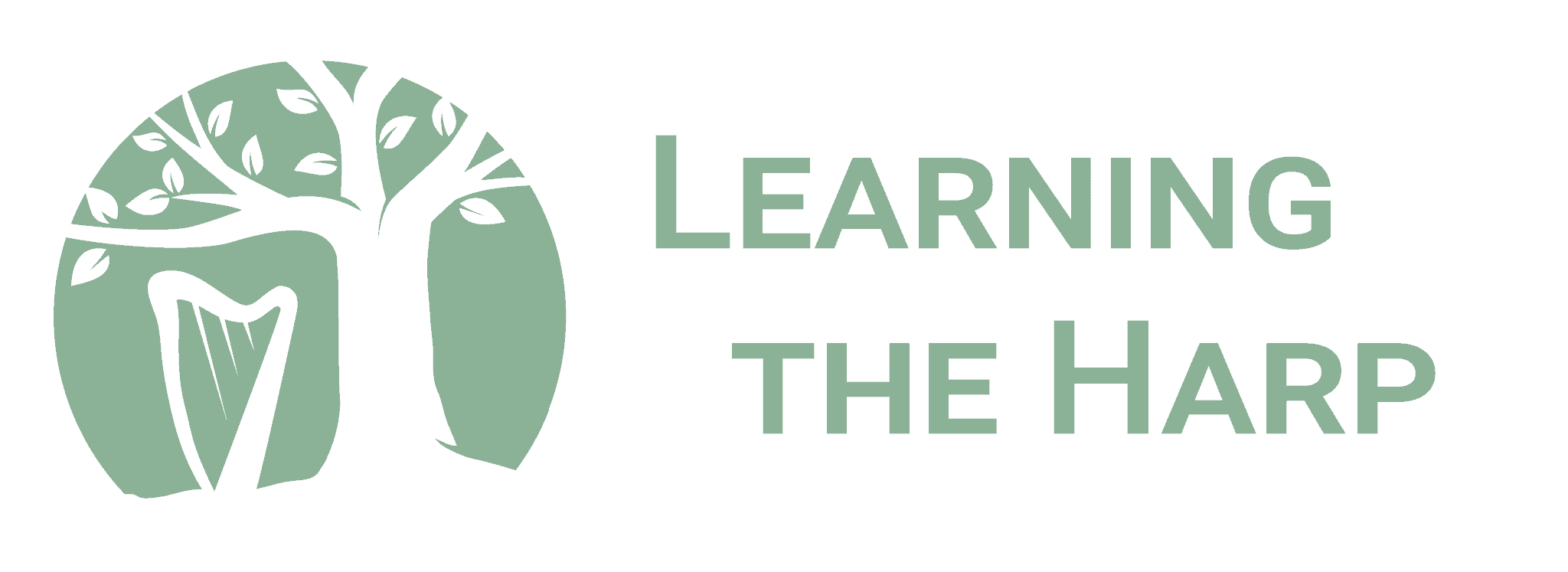-
Best USB Mic For Harp Videos
I’ve been recording my progress since I started learning, and I’m at the point where I want to improve the audio of my videos. I only want simple microphones (USB mic?) that can be connected directly to my phone, which I use to record the videos. I currently have a Blue Yeti Nano, but to me the sound is a little muffled and could be better. I’ve watched a lot of YouTube reviews and most of them were focusing on podcast or voice-over. Does anyone know the best USB mic for instruments, particularly harp?
Log in to reply.