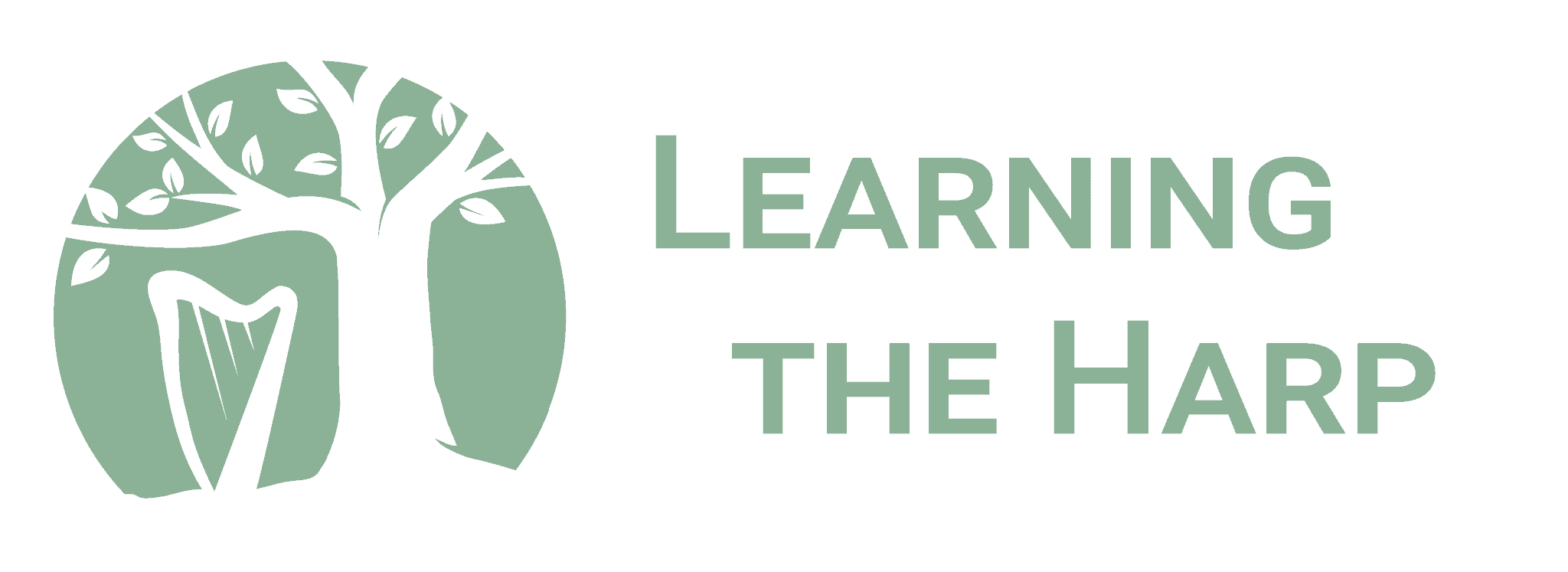- You first need to be logged into your Learning the Harp profile on a paid subscription.
- Use the left-hand side navigation bar to enter the Harp Grove Group, as seen below (circled in red):
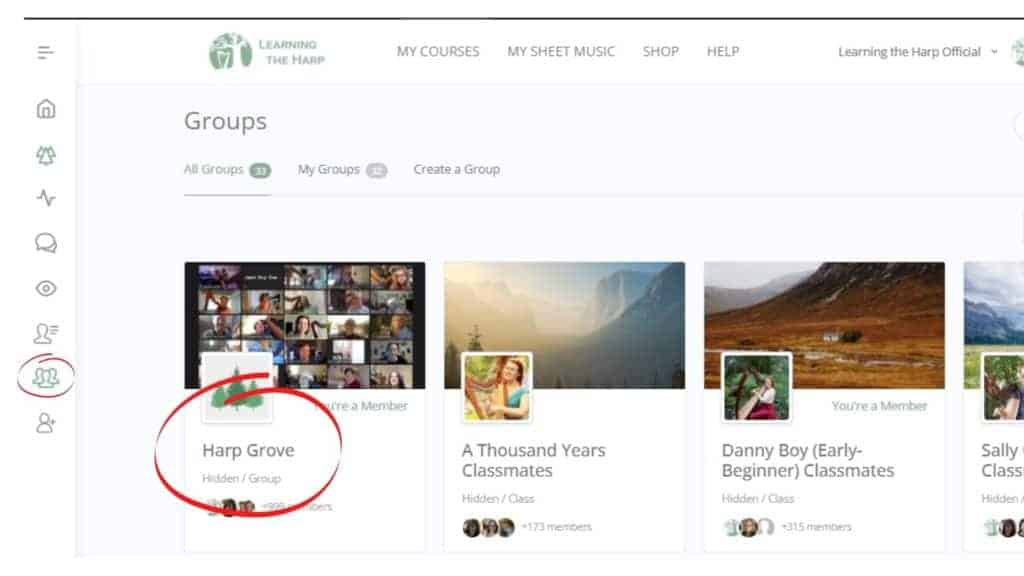
3. Once you have entered the Harp Grove group, you will then need to click on the tab labelled ‘Harp Grove Meetup Recordings’ (as circled in red below):