Quick and Easy Page-Turns
Hi! Today I’ll be talking about how you can make easy page-turns when playing the harp. Enjoy!
The main discussion points are:
- A Presentation Book
- Deciding where to turn
- Simplifying
- Cut & Paste
- Music Stand Extender
A Presentation Book
In South Africa we call it a flip file – but with a presentation book, you can keep sheet music easily organised in the different binders – it’s not like a big file, so it doesn’t take up much space. That’s been really useful for me.
You can get yourself a presentation book here.
Once I’ve got my music inside those plastic sleeves, I usually bend the bottom of the page corner to easily turn the page. Some people do this in music books, but it can be damaging – I don’t feel bad about bending my own printed copy though!
Deciding where to turn
The next thing is to find where the best spot is to turn. When you’re printing out sheet music, you can choose what side of the page to print on so that when the music is put together, it’s printed in a way most convenient for your page-turns.
How to figure this out, is to see when your left hand has a bit of a break in the music, and your right hand can keep on playing so your left hand can turn. Page-turns are always going to be with the left hand with the harp.
Simplifying
Another option is to sometimes leave out one or two notes in the left hand, so there’s time to turn. Or if it works musically in the piece, you can even slow it down.
Cut & Paste
You can sometimes reprint a page and cut out the section you need, and stick it on another page with the difficult page-turning. Sometimes you might want to turn a page earlier, but it skips a line, and you don’t want to have to memorise that whole line, so this is where you can use the cut & paste method!
Music Stand Extender
The last tip I want to share is that, if there’s a piece with very difficult page-turns, or maybe you just don’t want to turn pages at all, there’s the option to get yourself an extended music stand. In my case when I’m recording an audio, I don’t want the sound of a page-turn, so I use the “budget version” extender, by taking my pages out and carefully sticking them next to each other on my stand. But this isn’t a great long-term solution, so I would suggest purchasing one here.
Here’s another video showing you how to make your own music stand extender.
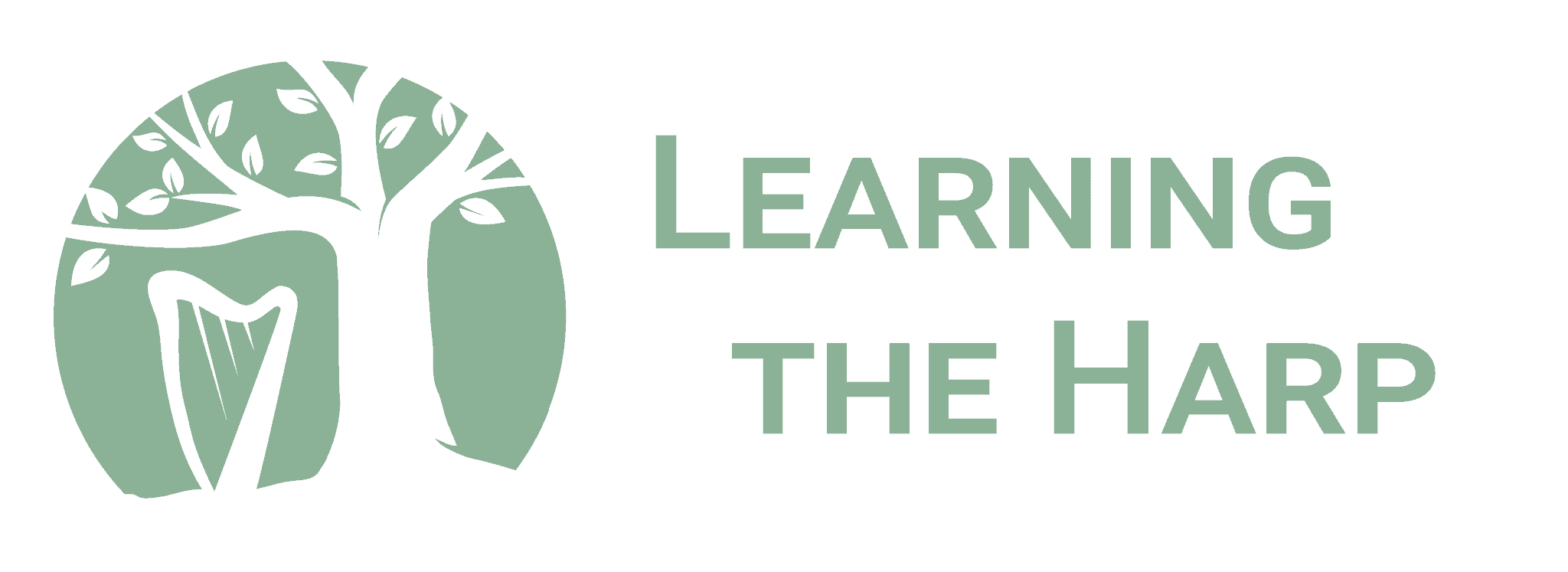






Great advice! I’m getting a presentation booklet asap.
This was so helpful. Nearly tip is easily done and I[‘m going to try most of them! Thanks you so much, Christy-Lyn!
Carol
I had a piece with 3 pages and was able to just memorize the 1st page (not worrying about memorizing the whole thing). That way I could just have the 2nd & 3rd pages displayed and play the 1st from memory, creating a smooth transition with no page turning.
Thank you Christy-Lyn for all of these valuable & helpful tips : )
Is there an official music symbol for page turns?