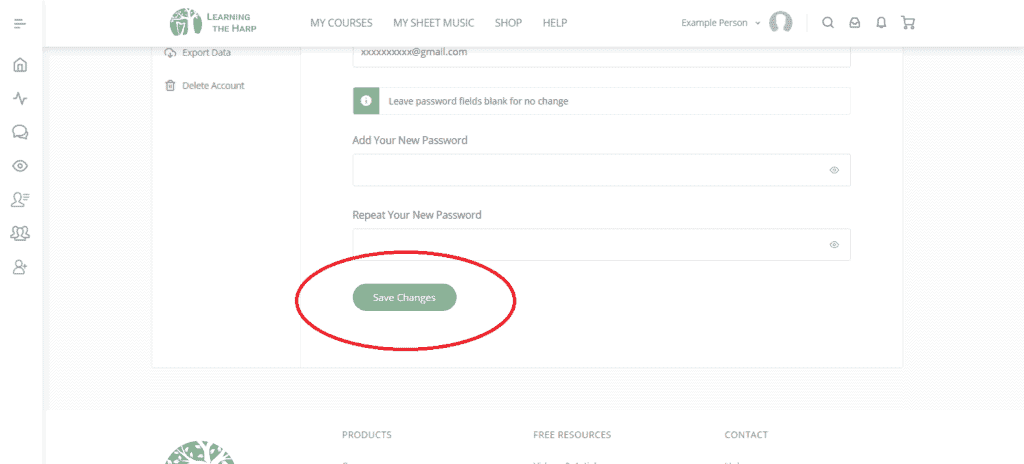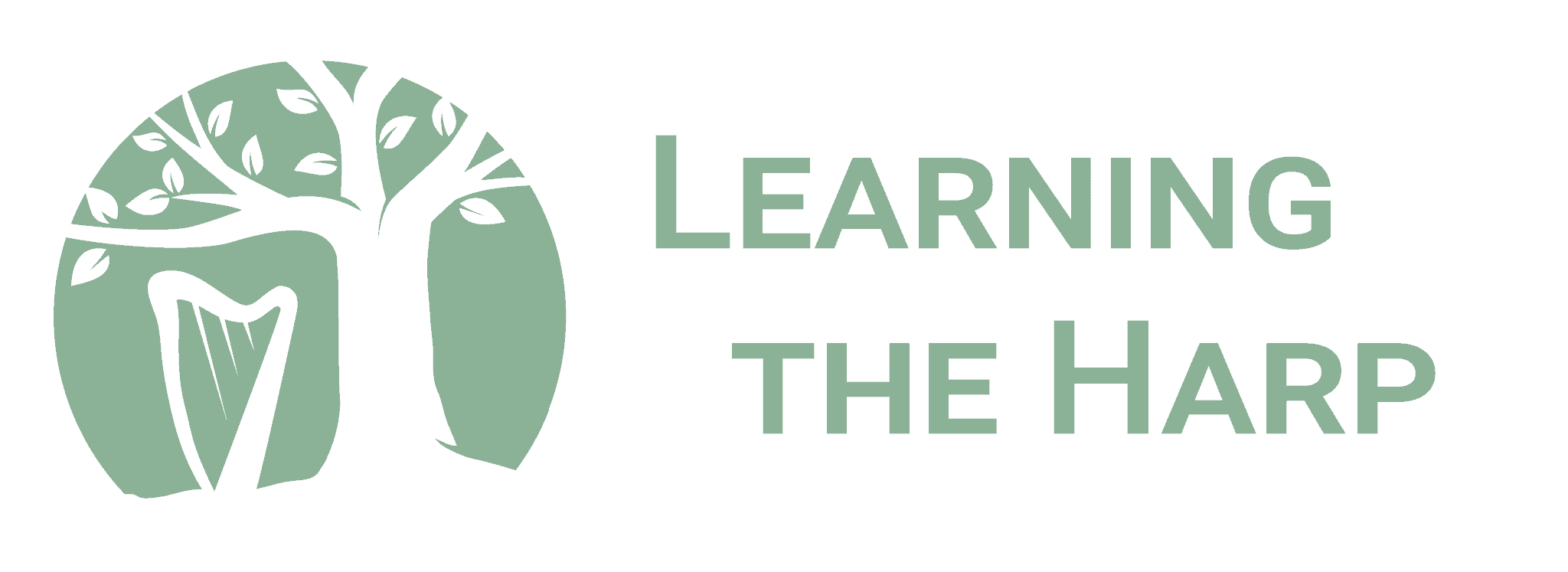- To change your email address, first sign in by clicking on the top right of the website.
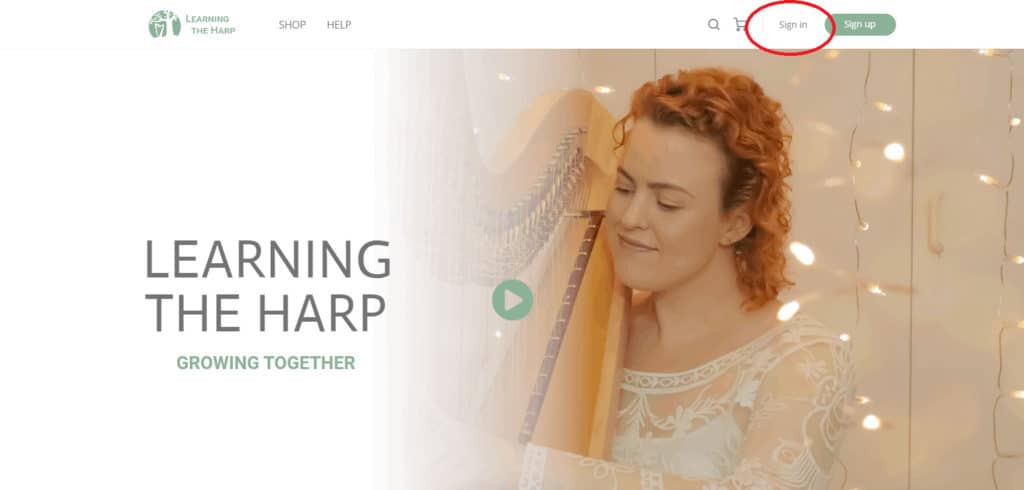
2. Click on the profile dropdown menu on the top right where it displays your name. On mobile, you will tap the three lines on the top left of the page.
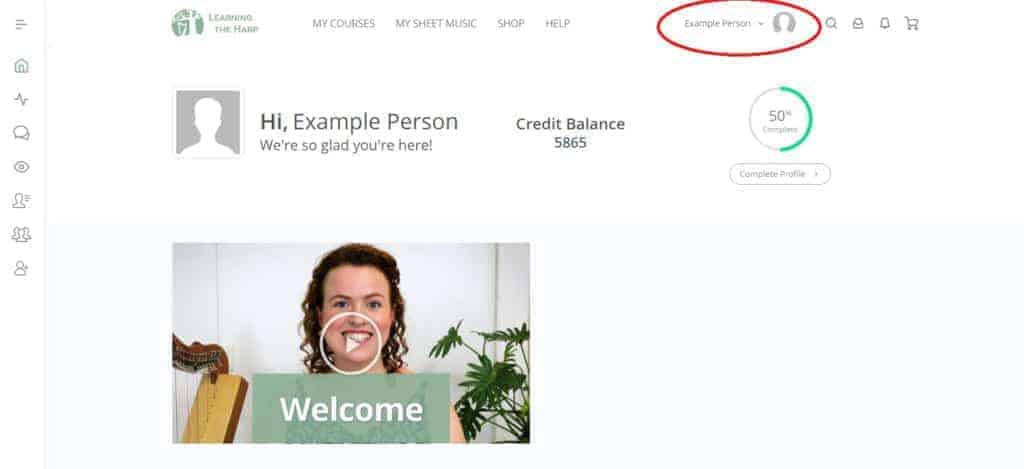
3. Go to ‘Account Settings’.
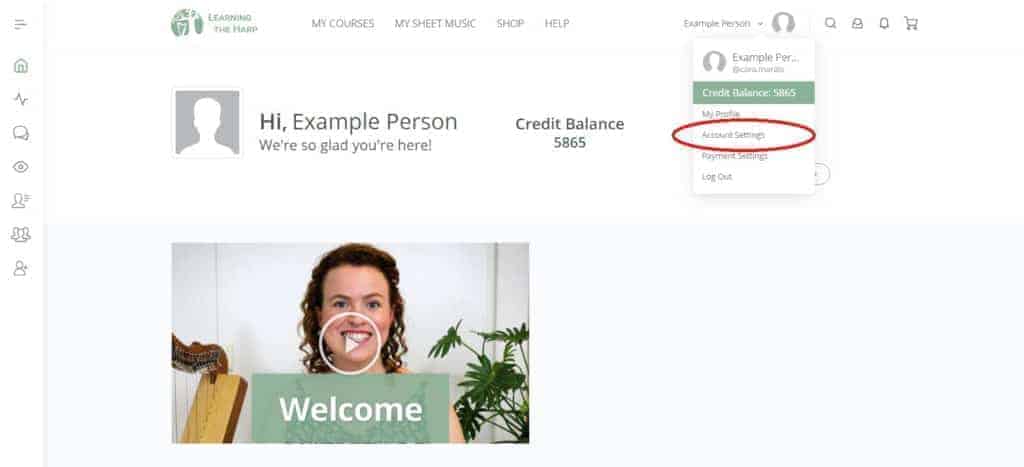
4. Enter your current password and the new email address that you want to change to. Leave the ‘Add your new password’ boxes empty if you are happy with your old password.
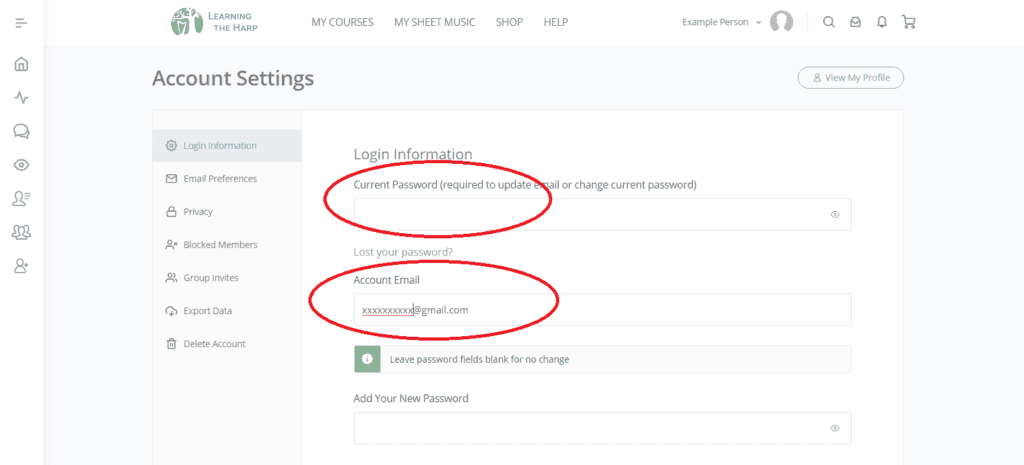
5. Scroll down and select ‘save changes’.