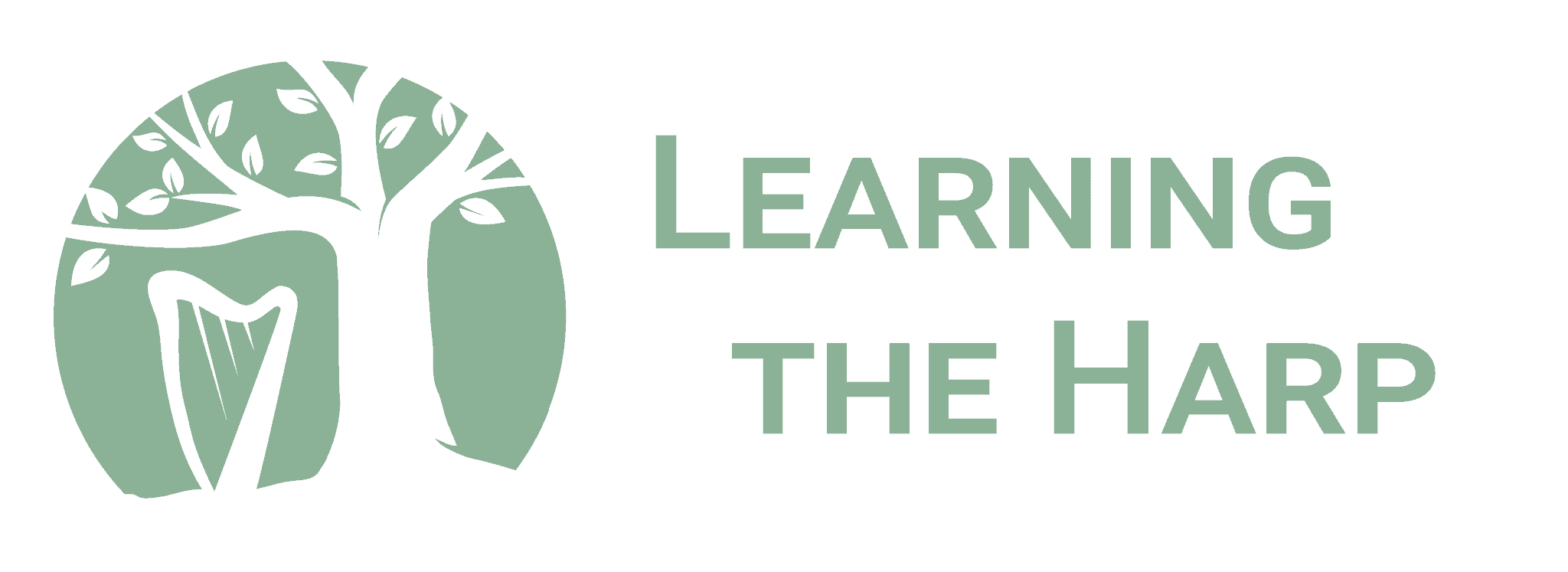Below the name and password fields, click ‘Forgot Password?’.
Enter the email address that you signed up with originally.
Check your inbox for the password reset email (if you can’t find it, make sure you check your ‘spam’, ‘junk’ and ‘promotions’ folders).
Follow the prompts to reset your password and log in again with your new password.
Here is a detailed breakdown with ‘screen-grabs’ for a more visual guideline:
- Go to the login page (Click Here).
- Click on ‘Forgot Password’.
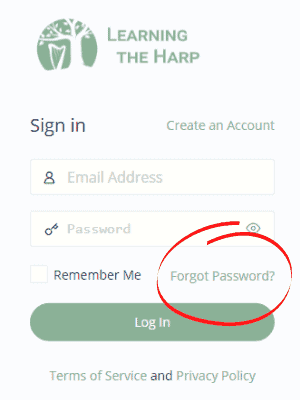
- You will then be required to enter your email address that you used when signing up for Learning the Harp… and send by clicking ‘Request Reset Link’
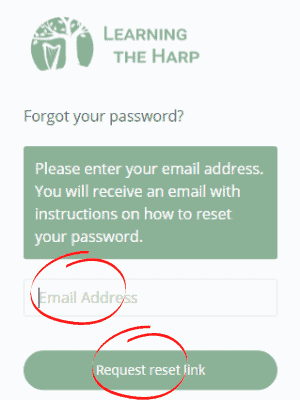
- You will then receive an email that looks like this, where it will prompt you to select ‘click here’ in the email to take you to another page to enter your new password.
(Note: If this email doesn’t appear in your inbox, check your ‘spam’, ‘junk’ and ‘promotions’ folders or search for ‘learning the harp password reset’ in your inbox)
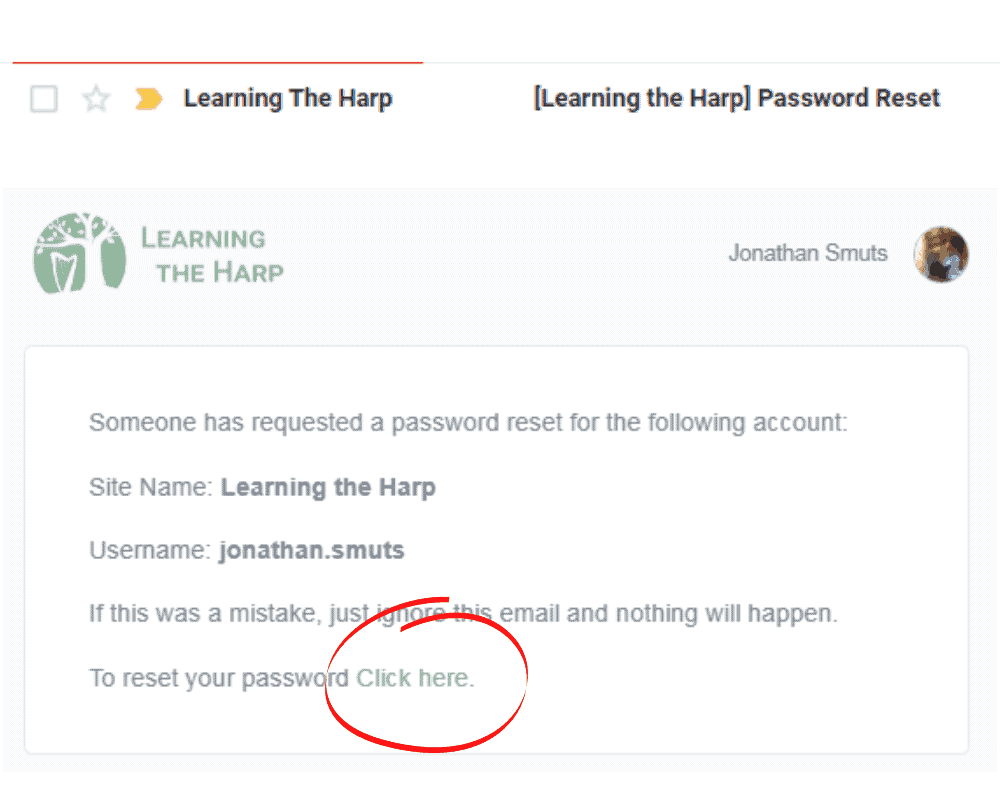
- You will then be asked to create a new password.
- Notice that there is an auto-generated password already there. You will need to remove that by back-spacing all the letters/symbols and then typing in the password you wish to use.
- Note: Please try to ensure that your password is ‘Strong’ before saving.
- Your password will need to contain Capital letters, numbers and symbols to be considered a strong password.
- NB! Remember to retype your password into the second box below that, and click save to confirm.
- Note: If you click ‘Generate Password’, it will create a new random auto-filled password.
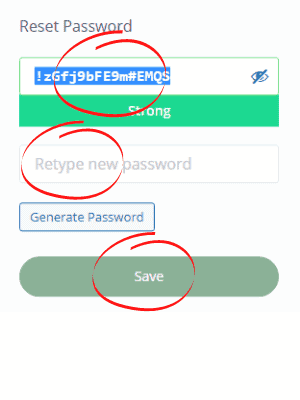
- Once you have saved your password, you can now click back to the Learning the Harp homepage to sign in with your new password.
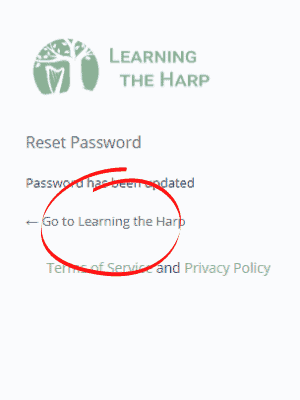
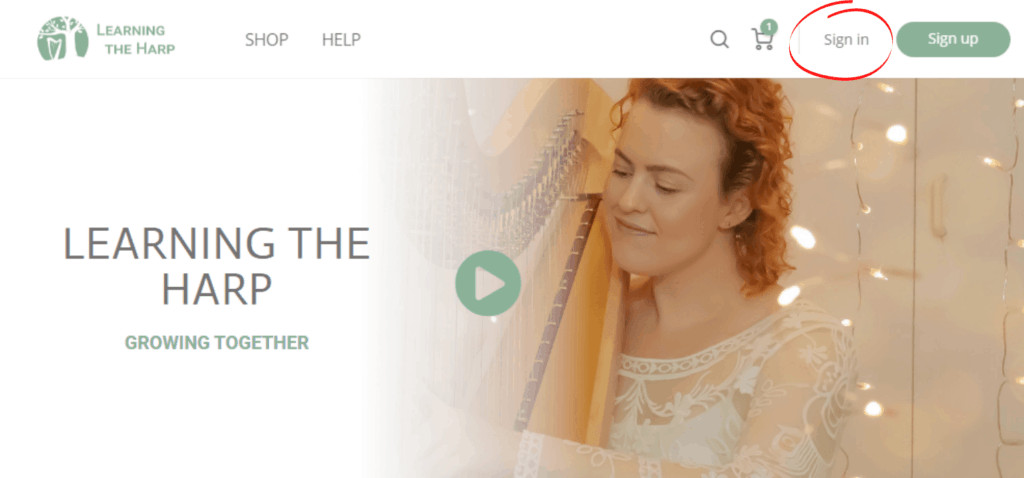
If you run into any challenges or complications, please let our support team know, and Nicole or Jonny will do their best to help where they can (s[email protected]).